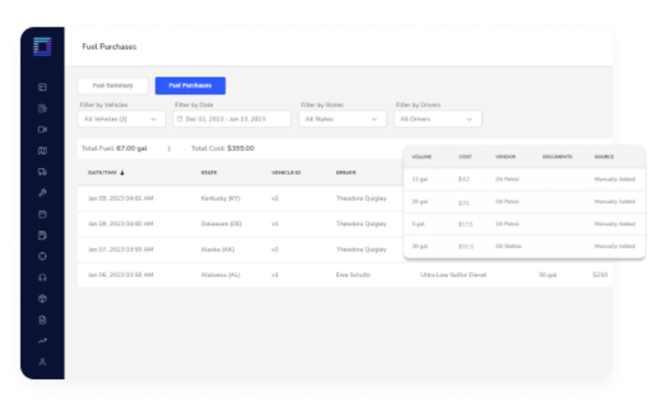Advanced Fuel Usage Analysis
The ELD Rider Fuel feature provides a detailed breakdown of fuel consumption, allowing fleet managers to save money and streamline fuel management. With the Fuel Summary option, it offers advanced fuel calculations, allowing users to view all critical statistical parameters for effective fuel management in a single tab. The integration with ELD Rider IFTA reporting gives you even more insight into your fuel expenses, allowing you to optimize them.